 Top 5 Things
Top 5 Things
Today I will share with you top 5 smartness photography hacks.
Smartness cameras have come along way from where it began and basically become the only source of camera equipment that is easily accessible to only one who walks around in our pockets. So, today I am going to talk about few basic tips that can help you get the most out of your smart phone camera.

A clean lens is something all of us keep while taking a photo. Our mobile sit inside a backpack or our pockets and the chances are it collects dirt and fingerprints quite easily. This in turn will affect the sharpness and overall quality of image. Cleaning the lens just before taking any photo is just first step to getting a good quality photo.
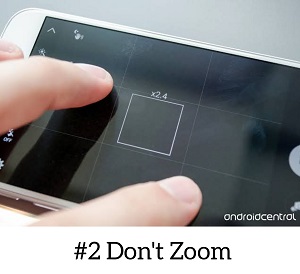
There are phones like the iPhone which use secondary lens to zoom. But in most smart phones, they use digital zoom in optical zoom. This results in pixeleted image. So always maintain a standard rule to take a photo and later crop into a particular portion of that photo in order to not lose much details.

Most mobile phone these days come with manual mode. This helps you experiment mode and gets drive looking action shots or that perfect macro shots. If your phone do not have a manual mode, try out different camera apps from app store.

Taking photos in low light is a challenge by itself even with the higher cameras. Mobile phones having smaller sensor sizes lends to generate noise in low light photography. To avoid such instances use a lower ISO and lower the shutter speed. To note that using lower shutter speed will results in blurry images, if phone is not steady. So, the use of tripod is recommended. You can also use earphone as a remote shutter release to take photo.
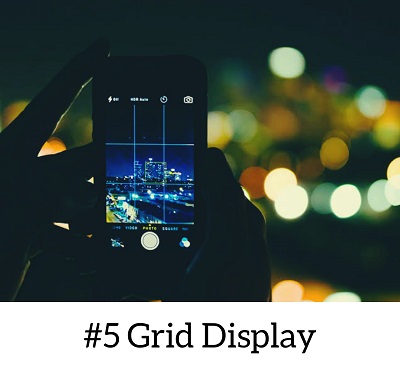
We tend to skip the basic like composition and exposure while taking photos on mobile phones. Switch on the grid display on the camera app to place a subject in the right position or to get that horizontally perfect
Get creative and move around with the camera app, before taking the photo to get an idea of what a different angle of the same image will look like.
So this are the few tips to get the best out of your smart phone camera.